IT departments are looking for any way possible to gain more control over the devices that are connected to the corporate network. One way that is growing in popularity is the enterprise app store. Gartner predicts that 25 percent of businesses will have an enterprise app store up and running by 2017.
“Enterprise app stores can be a great way to not only distribute internally developed apps to employees,” says Appthority President and co-founder Domingo Guerra. They also offer relevant third-party apps that are useful for line of business activities and productivity enhancements.
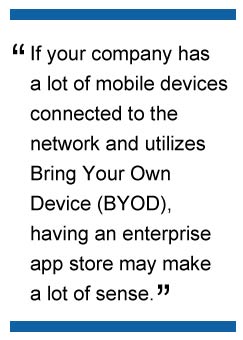
Enterprise App Store Management
Before you begin the process, it is important to decide who will be responsible for organizing and managing the enterprise app store. Typically, this would be a designated person in the IT department, but that isn’t the only option.
“One logical space for an enterprise app store is with mobile device managers and providers,” says Anurag Lal, CEO and president of Infinite Convergence, creators of NetSfere.
Another option is to create a dedicated team, which is what Redis Labs did. The team that organizes and manages Redis Module Hub screens all incoming requests, verifies modules, and certifies certain users for an alpha trial period before sending it on to a beta trial to a wider audience.
“Creation and management of a marketplace is a significant endeavor,” explains Leena Joshi, Redis Labs VP of Product Marketing. “This must be undertaken with a long-term view and with strategic investment behind it. Structure and user journey must be stable and not change frequently to ensure a ‘familiar’ environment for the user. A marketplace must deliver unique value and should be a me-too as it will not sustain traffic volume and will likely fade away.”
The Apps in the Enterprise App Store
However, as Guerra points out, an enterprise app store will not be successful unless it is populated with apps the employees want to use. Thus, it is important to have some sort of mechanism in place for employees to request apps to be added to the enterprise app store. Before these apps are included in the store, they need to be carefully reviewed. The apps should have functionality, control, security and audit mechanisms built in that make sense for your organization. Also, they should meet enterprise software governance features. Trina Gizel, CIO and VP IT at Flexera Software, suggests that when vetting apps for the enterprise app store, the administrators should consider the following:
- Software license check: to ensure no unlicensed software is installed
- License reclamation: to optimize usage and minimize licensing costs
- Automated fulfillment of Windows, Mac and mobile apps
- Integration to service desk software
- Industry standard technologies and protocols, such as Microsoft Internet Information Services, HTML 5, CSS 3 and Microsoft SQL
They also need to be apps that employees want or need to use. For example, in the CEVA Santé Animale enterprise app store, applications are listed either by platform (Google Apps, Microstrategy apps, Quickbase apps), or by domain (Supply Chain, Sales and Marketing, Human Resources, Productivity), according to CIO Francois Tricot.
Make the Enterprise App Store Easy for Users
“It is also easy to find what apps work on Android or iOS,” Tricot says. “Within these categories are a wide range of apps like Gmail, Google Drive and custom apps built on platforms (Quickbase, Microstrategy) for business use.” Tricot’s app store offerings are pretty standard across organizations and industries, and almost all offer these popular apps in order to cut down on the use of shadow IT and the risks of malware infections.
Once the apps are approved, the enterprise app store should be easy for employees to use. The best enterprise app stores mimic public app stores that users are accustomed to. If the process to access, download or leverage the apps isn’t simple or intuitive, your employees won’t use enterprise app stores and the whole effort is for naught.
The idea of an app store is to give more empowerment for business users. It delivers a clear message: IT lets you use the best tools to perform your work, help yourself and take control. So it is not just an app store, it is a cultural change for IT and business.
“For IT, it means we are not doing everything, we trust the business users,” says Tricot. “For business users, it means they can outperform their goals with IT tools if they embrace the revolution. So my advice is to be sure everyone understands the impact of setting up a store. It’s not just about apps.”
Sue Marquette Poremba has been writing about network security since 2008. In addition to her coverage of security issues for IT Business Edge, her security articles have been published at various sites such as Forbes, Midsize Insider and Tom’s Guide. You can reach Sue via Twitter: @sueporemba


