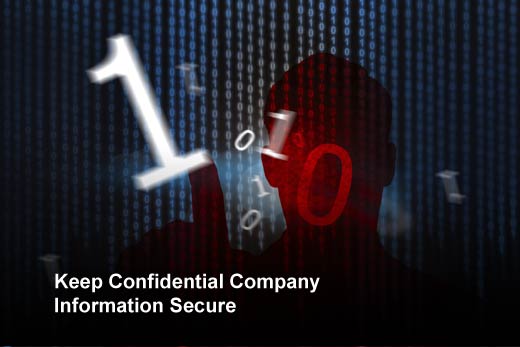The BYOD revolution is a trend that’s not disappearing anytime soon. Today’s empowered consumers expect to use the same technology they have at home to do their work in and out of the office. They want the ease and reliability of their own familiar devices and immediate access to their work files, no matter where they are.
Companies are challenged with employing a BYOD strategy that lets employees work remotely while keeping corporate data private and secure. Fortunately, companies can implement several types of BYOD policies, each with different features and benefits.
To help companies identify the right BYOD strategy for their business, mindSHIFT Technologies, a Ricoh company, developed an eBook guide to adopting a BYOD strategy. In this slideshow, mindSHIFT has identified six key benefits of a hosted desktop solution to the BYOD challenge.
Reasons to Consider Hosted Desktop
Click through for six key benefits of a hosted desktop solution to the BYOD challenge, as identified by mindSHIFT Technologies.
Flexibility to Work Anywhere
Hosted desktop gives employees the freedom to get their work done on any device – inside or outside the office. They can connect to their virtual desktop using their office or home PC, tablet, laptop or smartphone to access work files, emails and more.
Competitive Hiring Advantage
The current generation entering the workforce expects to have the ability to use their own devices whenever they want or need to. A flexible BYOD plan attracts these younger workers, offering a competitive hiring advantage for companies seeking new talent.
Move CapEx to OpEx
Hosted desktop eliminates capital expenditures (CapEx) for new servers and moves to a predictable, monthly cost. This makes CFOs happy because they can classify the cost as an operating expense (OpEx).
More Devices at Less Cost
A hosted desktop strategy allows a company to support more devices without additional cost. The subscription-based model eliminates licensing waste and means the company only pays for actual users.
Keep Confidential Company Information Secure
With a service provider-hosted desktop, the office desktop is kept completely separate from other personal applications and data on the mobile device. This keeps critical work files safe and sound by storing them in a secure, central repository off the local device’s storage.
Control User Permissions
Administrator can set permissions that restrict end users from downloading unapproved documents and applications to their PCs.