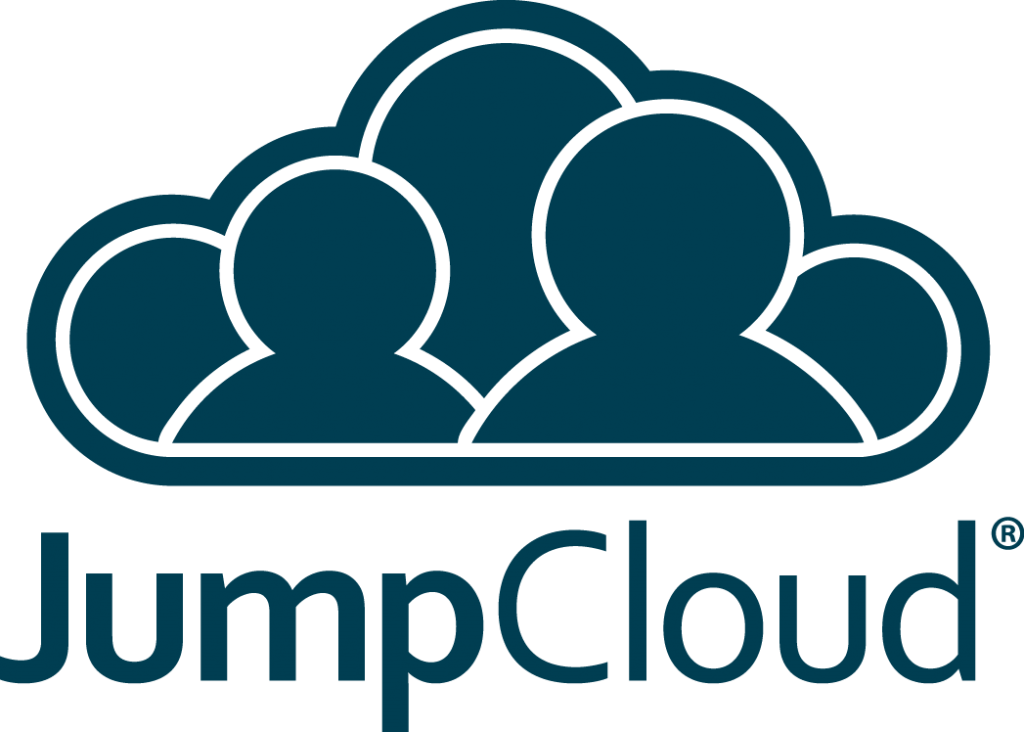As digital access to a company’s assets grows, organizations need secure ways for their employees to access those resources. Identity and access management (IAM) software helps companies keep their data safe by providing role-based access to their employees. This means that employees only get access to the information they need to perform their job functions. Most IAM tools also include a password manager to securely store login information for easy employee access. To help you find the best IAM software for your organization, we’ve put together this guide of the top identity and access management software.
Leading IAM Software
IAM Solutions overview
What Is IAM Software?
Identity and access management (IAM) Tools makes it easier for employees to securely access the data and applications they need to complete their duties. These solutions ensure that only authorized employees are accessing sensitive information. For example, your accountant needs access to your payroll software, but your marketing team doesn’t. IAM tools provide role-based access to keep your company’s resources safe.
These tools generally perform two different functions. First, they confirm that the user, device, or application is who they say they are by cross-referencing the credentials they provide against what the system has on file. Then, once those credentials are confirmed, the software only provides the necessary level of access, instead of giving the individual access to everything within a network.
What Are the Benefits of an IAM Solution?
IAM tools’ main benefits come from improving company security and increasing employee productivity. Many companies use IAM software to reduce the burden on their IT and security teams while still ensuring their employees can access the data and applications they need.
Security
The biggest benefit of IAM tools is added security for your company’s data and applications. Not only does role-based access prevent unauthorized people from within your company from viewing sensitive information, but most IAM solutions also include AI to help your security team spot compromised credentials faster based on behavioral anomalies. This added security can also help you ensure regulatory compliance in highly regulated industries.
Productivity
IAM software also improves employee productivity by reducing the number of times they have to log in. Once they access their IAM portal, the employee should have access to everything their role demands, and the IAM tool can log them into other applications automatically. This means they don’t have a ton of passwords to remember, and they won’t implement shadow IT policies to get around irritating login policies.
Top IAM Tools and Software
These are some of the top IAM tools available today with a variety of features to keep your company resources secure.
JumpCloud
JumpCloud is an IAM solution that provides single sign-on (SSO) access for a company’s users, allowing them to easily and securely access the resources they need. The platform works with on-premises and cloud applications, as well as macOS, Windows, and Linux networks and infrastructure. JumpCloud also provides reports and insights that log user activity, allowing your security team to see access attempts that might indicate an identity has been compromised. It even offers remote management to let your security team address issues with a user’s identity no matter where they are.
PROS
- Free platform for up to 10 users and 10 devices
- Easy to install and add users
- Wide breadth of features
CONS
- Pricing is per user which can add up quickly
- Reporting requires an API
Auth0

PROS
- Free plan for up to 7,000 users
- Provides templates in several programming languages
- Multi-language options available
CONS
- Not many options available for customization
- Few tools for corporate governance
Also read: Best Practices for Application Security
Ping Identity
Ping Identity was designed for hybrid environments, meaning it works well with both cloud and on-premises networks and applications. The platform combines multi-factor authentication (MFA) with SSO to provide an easy and secure sign-on experience for each user. It also includes artificial intelligence (AI) to help your security team detect anomalies in user behavior that might indicate an identity has been compromised. Ping Identity can also help you enforce business rules for authorization and authentication through customizable policies.
PROS
- Highly attentive and responsive support team
- Easy to implement
- Good interoperability with other applications
CONS
- One of the more expensive tools on our list
- UI can sometimes be difficult to navigate
Okta

PROS
- Easy to deploy and integrate other applications
- Keeps employees from having to remember multiple passwords
- Large number of features
CONS
- Difficult to detect login information that’s no longer used
- Pricing model might be cost-prohibitive for small businesses
Microsoft Azure Identity Management
Microsoft Azure Identity Management gives companies the ability to protect their data and applications in both cloud and hybrid environments. They offer several different identity management products to help you find exactly what you need for your business. Azure’s Identity Management enables your organization to classify and label data to make it easier to assign permissions based on user roles. It also lets you track activity on shared data and applications, so you know exactly who is accessing each file.
PROS
- Simply secure data and applications and limit access
- Easy to use and set up
- Provides remote access for identity management
CONS
- Requires expert maintenance and management which may rule out SMBs
- Updates can be slow to implement
OneLogin

PROS
- Responsive customer support team
- Manageability and granular access control
- Don’t have to reset passwords when employees leave
CONS
- Chrome plugin doesn’t always work properly
- Event logs occasionally miss important actions
ForgeRock

PROS
- Easy integration with Java-based applications
- Ability to add customized components into modules
- Supports legacy systems while still offering modern solutions
CONS
- Pricing is per identity, which could add up quickly
- UI can sometimes be difficult to navigate
CyberArk Workforce Identity

PROS
- Easy to reset passwords across all software
- Integrations to over 150 applications
- Responsive customer support
CONS
- Custom reporting doesn’t always accept SQL inputs like it’s supposed to
- User interface is a bit granular which can make navigation difficult
Oracle Identity Management

PROS
- Easily handles large volumes of traffic
- Smooth user provisioning and reconciliation
- Supports customization
CONS
- Requires customization to access many features
- Steep learning curve
Also read: Oracle Ties Mobile Security to Identity and Access Management
IBM Security Verify

PROS
- Centralizes and automates profile management and authentication
- Easy to use and implement
- Feature-rich platform
CONS
- Steep learning curve
- Licensing and pricing structure are somewhat complicated
Read next: Understanding the Zero Trust Approach to Network Security