Businesses collect thousands of data points each day, but those that effectively use the data they’re collecting see an average increase of 8 percent in their revenues and an average decrease of 10 percent in their costs. However, using data is much more difficult than collecting it and requires specialized analytics tools to gain the proper insights. Here are a few options for the best data analytics tools for analyzing and presenting data.
Data analytics software overview
- What is data analytics?
- What are data analytical tools?
- Key features of data analytics tools
- Best data analytics software of 2021
- Benefits of data analytics tools & choosing the right one
What is Data Analytics?
Data analytics is the process of studying information in order to gain insights from it. Companies typically collect data in an unstructured format and must use data analytics to structure it and turn it into something they can use and understand. Data analytics highlights trends in company data that can tell organizations things like which of their products is most popular, when their customers make the largest purchases, and which demographics make up the majority of their customer base.
What are Data Analytical Tools?
Data analytical tools are software programs that analyze the data a business collects in order to learn about its customers, products, and sales. The software might also collect and store the data for analysis. These software solutions often use artificial intelligence (AI) and text analysis in order to turn qualitative data into the quantitative data companies need for visualizations. Data analysis tools may create the visualizations themselves or integrate with third-party data visualization software.
Key Features of Data Analytics Tools
Here are some key features businesses should look for when choosing data analytics tools.
Real-time reporting
Analytics tools have to provide reports using real-time data to ensure that analysts are working with the most up-to-date information. Businesses collect new data every day, and if they’re working from old data, their insights won’t be as relevant or accurate as they could be. Real-time reporting helps businesses make better decisions from their data.
Predictive analytics
With predictive analytics, businesses can use AI to make predictions about future sales. The AI model examines historical data and current market trends to determine which products will be most popular and profitable and approximately how many of each item businesses will need to produce. This helps reduce excess inventory and can help businesses that rely on shift workers determine how many employees they’ll need present each day.
Also read: Data Management with AI: Making Big Data Manageable
Collaboration & version control
Data shouldn’t be analyzed in a silo because it’s complicated work and it impacts the whole business. Instead, data analysts should be able to collaborate with other members of their team to figure out how the insights they’re gaining impact their business. However, data analytics tools must have version controls in place, allowing an analyst to revert back to an earlier version if a change messes up the report.
Third-party integrations
Data analytics software tools either need to include data collection and visualization features or integrate with third-party solutions that do. Additionally, organizations should choose analysis software that integrates with their business intelligence software, ERP, CRM, and other major software tools to analyze all of the data they collect.
Best Data Analytics Software of 2021
Organizations looking for data analytics software should consider one of the below options, which offer a variety of features and have good user reviews.
Microsoft Power BI
Microsoft Power BI is business intelligence software that offers data analysis and visualization with AI. The self-service portal allows members of any team to get data-driven answers to their queries and share the visualizations with the rest of their team. Power BI easily integrates with other Microsoft tools, like Teams and Excel to improve sharing and collaboration. End-to-end encryption and sensitivity labeling keep data secure, while real-time access monitoring helps IT investigate anomalies.

Pros
- Offers a lot of potential when organizations connect it to other Microsoft apps
- Quickly and accurately analyzes complicated data
- It’s adaptable to many business needs
Cons
- The learning curve can be fairly steep because there are multiple ways to analyze the data
- Visualizations are not as customizable as some users would like
Tableau
Tableau, now owned by Salesforce, combines data management and governance with visual analytics to help organizations make better business decisions. It includes Salesforce’s Einstein AI for predictive analytics and better insights. The drag-and-drop builder makes it easy to create visualizations and add AI, allowing members of any team to analyze their data. Tableau is available for both cloud and on-premises deployments, and the different license types make it easy to only provide the access employees need.

Pros
- Organizations can access the cloud platform anywhere from any device
- The dashboard is customizable and easy to navigate
- Able to manage high volumes of data
Cons
- Is fairly expensive compared to similar tools
- Doesn’t provide the same level of depth as other tools
Qlik
Qlik is a cloud-based business intelligence platform that includes data collection, storage, analysis, and visualization all in one. Embedded analytics help organizations pull data from their website and other applications to speed up the decision making process. Qlik also includes AI to augment the analytics and provide suggestions and insights for the business. The AI can also alert analysts to abnormal changes or major outliers, so they can investigate. With low-code tools, analysts can even build automation to act on these alerts without human intervention.

Pros
- Support is very helpful and makes implementation easier
- Good capabilities with options for customization
- Users can easily share dashboards even with users who don’t have the same level of access
Cons
- It isn’t very user-friendly and has a steep learning curve
- May not offer a ton of functionality out of the box
Domo
Domo offers business intelligence and data analysis in a single, cloud-based platform. It can pull data from any cloud or on-premises application through APIs, including proprietary systems. The platform is scalable, which is perfect for growing companies, and it can support up to thousands of users and trillions of records. Natural language queries make it easy for users to find the insights they’re looking for, and AI offers predictive analytics and automated data discovery. Domo also includes low-code and full-code options for customization and automation.

Pros
- Very flexible and encompasses a lot of possibilities
- Easy to collect and manipulate data
- Customer support is helpful and responsive and listens to product feedback
Cons
- Processing large amounts of data can sometimes be slow
- Sometimes, Domo adds features before they’re fully ready
MicroStrategy
Rather than competing with other vendors, MicroStrategy offers a way to use multiple data analytics platforms and connect them together with its analytics platform as the unifier. It’s best for large enterprises and offers both cloud and on-premises deployment. Updates come out approximately every quarter, and the support team is responsive in helping users adjust to these updates. Users with experience in coding can also pull data from a variety of sources, including mobile data.

Pros
- Works well for simple reporting and automation
- Reporting is fast and easy to use
- Helpful for companies that need self-service options
Cons
- Visualization options are pretty limited
- Can be sluggish while analyzing large amounts of data
ThoughtSpot
ThoughtSpot is a cloud-based data analytics tool with AI technology that enables self-service for users. It includes a developer-friendly platform that allows organizations to build interactive data applications that integrate with and pull data from their existing cloud apps. The AI can automatically analyze billions of rows of data to identify trends and anomalies that organizations can use to inform their business decisions. Additionally, the mobile app lets users access reports and dashboards from anywhere.
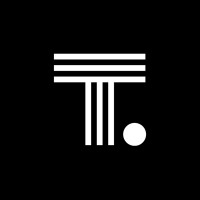
Pros
- User-friendly platform offering quick insights and automation
- Easily integrates with other tools to provide a comprehensive view of data
- Improves self-service options for users across the organization
Cons
- The product is pretty limited in the realm of predictive analytics
- Doesn’t include natural language queries
Sisense
Sisense offers flexible data analytics that can help organizations answer a variety of questions, including complex queries. Full-code, low-code, and no-code capabilities allow users of any experience level to build data visualizations and gather insights about their role without requiring developer input. AI and machine learning (ML) improve self-service capabilities by highlighting trends and outliers. Additionally, embedded analytics allows users to get real-time information in the applications where they’re making decisions to speed up the process.

Pros
- Support team is responsive, friendly, and helpful
- Dashboard development is fast
- Smaller learning curve than similar tools
Cons
- Reporting requires tweaking rather than working right out of the box
- Bugs and other issues can be difficult to track
SAS
SAS packages data mining, text and data analytics, and forecasting into an advanced analytics tool. It includes robust security protocols, which make it perfect for businesses in highly regulated industries, like finance and healthcare. Developers can use the tool to create natural language chatbots, which users can then interact with to ask queries and get text responses or quickly pull up charts and graphs. Additionally, AI and ML provide suggestions about the data for users and highlight areas of interest for better decisions.

Pros
- The platform makes it easy to manipulate data
- Fast performance compared to similar tools
- Mobile app offers business insights on the go
Cons
- Many features are bundled, so it’s difficult to get only what organizations want
- The tool is expensive, which can make it cost prohibitive to license all employees
Benefits of Data Analytics Tools & Choosing the Right One
Data analytics tools are crucial for businesses to be able to gather insights from the data they collect. AI helps them parse through the data to find trends and anomalies while also providing predictions on what future sales or costs might look like. This allows them to be proactive in both scheduling and inventory management, which can help reduce costs.
To choose the right data analytics tools, companies should decide whether they want a single suite that includes data analysis, collection, and visualization all in one place, or if they would prefer single tools that specialize in each of these areas. Then, they need to determine which features are most important to further narrow down the list. Companies with a heavy sales focus may require a mobile app and predictive analytics, while financial institutions may care more about the security protocols and compliance features.
Once the company has a short list, they should read user reviews and check out free trials when they’re available. If there isn’t a free trial available, they should talk to the support team to see how responsive they are before signing a contract.
Read next: Best Big Data Tools & Software for Analytics 2021


