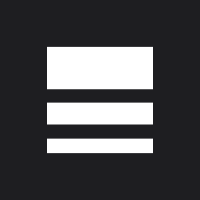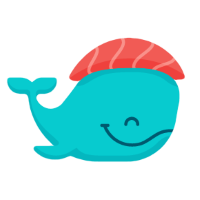Software development is no easy task, and platform maintenance, resource planning, and buying the right software licenses can further complicate it. Platform-as-a-service (PaaS) solutions remove some of these complexities, allowing developers to focus on what they do best. With PaaS, developers only have to worry about managing the applications or software they develop, and the PaaS provider handles everything else, including any platform maintenance, development tools, and database management.
Table of contents
- Choosing the Best PaaS Provider for Your Business
- Google App Engine
- Plesk
- AWS Elastic Beanstalk
- Platform.sh
- Azure Web Apps
- IBM Cloud Foundry
- Zoho Creator
- Dokku
- Salesforce Platform
- Making your final PaaS choice
Choosing the Best PaaS Provider for Your Business
Imagine how much more productive your developers can be when they don’t have to worry about maintaining a development platform. To find the best PaaS solution for your business, you need to have an idea of what you’re going to use it for and how much experience your developers have. For novice devs creating simple apps, consider low-code applications. If you’re confident in the skills of your team, you should look for pay-as-you-go platforms that only charge while your code is running. And if you offer custom-built websites, choose a platform that lets you build, design, and host them all in one place. Once you’ve got your shortlist narrowed down, take advantage of free plans and trials when you can to find the platform that fits your needs.
To make it easier for developers to find the right PaaS Provider, we’ve created this guide comparing the top platform-as-as-service tools of 2021.
Google App Engine
Key takeaway: Google App Engine is a solid choice for app developers who use major programming languages and don’t want to handle their own maintenance.
Google App Engine offers a fully managed platform that’s perfect for building both web and mobile applications. It supports the most popular coding languages, including Python, Java, C#, and PHP. Within App Engine, you get solid logging and monitoring tools to help you diagnose the health of your app, allowing you to identify and fix bugs quickly. The service runs on a pay-as-you-go model, so you only pay for the resources you use. Additionally, App Engine only consumes resources when your code is running.
PROS
- Supports major programming languages
- Helpful customer support
- Simple user interface
CONS
- Slightly slow compared to other platforms
- No full-text search API
Plesk
Key takeaway: Plesk is best for web developers and designers who use custom code on their sites and need a platform that offers both development and hosting capabilities.
Along with application development, Plesk also provides a platform to create and host custom websites. The ready-to-code environment supports PHP, Java, Ruby, and most other major programming languages. Plesk is also available in 32 different languages. The self-repair tools allow you to handle technical issues without contacting support, and the Plesk mobile app lets you manage sites and servers on the go. Pricing is done on a monthly basis, and there are several different tiers available to fit your needs.
PROS
- Easy to use and understand, even for novice developers
- Solid server and platform security
- Available on both Windows and Linux servers
CONS
- Slightly more complicated user interface than other platforms
- Backup and restore processes are complex
AWS Elastic Beanstalk
Key takeaways: AWS Elastic Beanstalk is best for applications that have already been coded and just need to be deployed or scaled.
AWS Elastic Beanstalk helps developers deploy and scale applications they’ve already created. Developers simply need to upload the code into the platform, and Elastic Beanstalk automatically deploys it, including monitoring the application’s health and load balancing. It supports popular coding languages like Java, Ruby, Go, and Docker and familiar servers, including Apache, Passenger, and Nginx. As a service, Elastic Beanstalk is free to use; developers only pay for the AWS resources they use to store and run their applications.
PROS
- Easy to deploy applications on AWS
- Automatic scaling makes it easy to grow
- Automatically applies patches and updates
CONS
- Not much customization available
- No insight into the backend processes
Platform.sh
Key takeaway: Platform.sh is a strong contender for developers who need a platform that supports both application development and web design.
Platform.sh allows you to develop, deploy, manage, and secure applications and custom websites from a single platform. The tool supports a large number of coding languages and frameworks, including Ruby, Drupal, WordPress, and Python. The Source Operations feature enables your code to update itself to cut down on your maintenance time, although you do need to upgrade from the basic package to get this option. There are three pricing tiers for you to choose from, and you can add more storage to each plan as needed.
PROS
- Proactive and responsive support
- Developers don’t have to worry about infrastructure
- Simple and easy to learn
CONS
- Some changes are only available through code
- No easy, out-of-the-box way to track resource utilization
Azure Web Apps
Key takeaway: Azure Web Apps provides a solid, pay-as-you-go option for developers looking to build Windows or Linux-based applications.
Azure Web Apps offers a platform with continuous deployment and support for both Windows and Linux platforms. The tool offers source code integration from GitHub, one-click publishing from the Microsoft Visual Studio, and live debugging to improve the productivity of your development team. Azure web apps also provide an end-to-end view of your application’s health, allowing you to make calculated decisions on how to best improve your apps. There are six pricing tiers to choose from, and costs are billed hourly based on the resources you use.
PROS
- No upfront costs
- Free tier plan available
- Technology stack agnostic
CONS
- Sometimes difficult to track service issues
- Few choices for sizing during development
IBM Cloud Foundry
Key takeaway: IBM Cloud Foundry provides an open-source platform that gives developers a community of support and extra resources to improve their applications.
IBM Cloud Foundry is an open-source PaaS tool that prioritizes the speed and ease of development. Third-party services like APIs or community build packs are available through a marketplace to improve functionality and give developers a community of support. Cloud Foundry allows you to customize your development experience thanks to several different hosting models. Additionally, the platform is fault-tolerant — it automatically replicates if an instance fails or duplicates if it needs more performance. There is a free tier available, or you can pay for resources as you use them; there are no upfront costs.
PROS
- Free up to 256MB
- Easy to turn ideas into products
- Easily deploy and scale applications
CONS
- Needs more overall documentation
- No support for stateful containers, only stateless
Also read: Changing Application Landscape Raises New Cybersecurity Challenges
Zoho Creator
Key takeaway: Zoho Creator is a great option for developers with little coding experience thanks to the low-code nature of the platform.
Zoho Creator is a low-code app development platform allowing you to build both simple and complex applications. The tool offers pre-built templates, visual builders, and code editors to simplify the development process and add automation, improving workflow management. Because the platform is low-code, it’s designed to be used by anyone, not just highly skilled developers. There are three pricing tiers to choose from, and you can take advantage of a 15-day free trial.
PROS
- Easy to create applications
- Pricing is low compared to similar vendors
- Intuitive drag and drop interface
CONS
- Support and documentation are lacking
- Difficult to transfer permissions between users
Also read: No Code and Low-Code Tools Increase ROI
Dokku
Key takeaway: Dokku is a free, PaaS platform best for developers looking to build applications on a budget.
Dokku is a PaaS tool powered by Docker that can be installed on any hardware or cloud provider. You can write plugins in any language and share them online with others, or you can take plugins that others have made and extend them to fit your needs. The platform is free; all you have to do is install the code on your hardware or cloud environment, and you can be up and running in just a few minutes. Once it’s live, you can use Git to add Heroku-compatible applications.
PROS
- Free to use
- Straightforward installation
- Great plugin system
CONS
- Only works for simple applications
- Hard to monitor container states
Salesforce Platform
Key takeaway: Salesforce Platform is designed for companies already using Salesforce that want to build applications to improve its functionality.
Salesforce Platform allows you to tailor Salesforce to meet all of your company’s needs. You can add artificial intelligence (AI) to your apps and code in the language you’re most comfortable with using Heroku. Not only can you build apps to improve Salesforce’s functionality, but you can also customize the user interface to better fit your company’s needs. Salesforce Platform is an add-on for the CRM software, so you will need a plan to get access.
PROS
- Intelligent search capabilities
- Thousands of pre-built apps
- Strong security architecture
CONS
- Only available if you already use Salesforce
- Lightning view UI can be a bit confusing
Also read: Salesforce Extends Scope of Customer Experience Management Effort
Making your final PaaS choice
Not all of the products on this list are going to be right for every company. You need to determine your priorities and ensure your developers have the necessary expertise to use the platform you choose.
If you’re designing add-ons for software you currently use, like Salesforce, check their offerings to see if they provide any kind of PaaS before you invest in your own. Not only will this save you money, but you’ll know the application you create will be able to fit into the existing software.
The nice thing about many PaaS solutions is that you pay as you go, so you can try out a few different options before deciding on the right one for you.
Read next: Best Practices for Application Security