Data science is an interdisciplinary field of study that uses modern tools and techniques to extract meaningful information, find unseen patterns, and make business decisions from structured and unstructured data. Data science uses complex machine learning (ML) algorithms to construct predictive models.
The data used for analysis can be from a broad range of application domains and present in numerous formats. Given the fact that we create nearly 2.5 quintillion bytes of data every day, data science is a vital part of any industry.
The popularity of data science has grown over time and enterprises have started implementing data science techniques to increase customer satisfaction and grow their business. Data science techniques let you:
- Determine the root cause of a problem by asking the right questions.
- Carry out an exploratory study on data.
- Model data using algorithms.
- Visualize and communicate results via dashboards, graphs, etc.
Table of Contents
Key Features of Data Science Tools
Data science tools are used to extract, process and analyze structured and unstructured data to generate useful information. The main goal of data science software is to make data science more effective, faster and deeper while blending various routines that enable the standardization and clean-up of data.
Data science software comes with pre-defined functions, libraries and a suite of tools. As a data scientist, Python is the first programming language you should learn.
Here are some primary features of data science tools:
- Data exploration
- Support for different types of analytics
- Simple data integration
- Scalability
- Version control
- Robust data management
- Effective data governance
- Support for data processing frameworks
- Data visualization, dashboard design and reporting
- Data security
In the end, the core idea behind these tools is to unite ML, data analysis, statistics and business intelligence to make the most out of data, so you must choose a tool or set of tools that best suit your business needs. In this guide, we will explore the best data science software.
Also read: Rush to AI Exposes Need for More Robust DataOps Processes
Best Data Science Software
Apache Hadoop
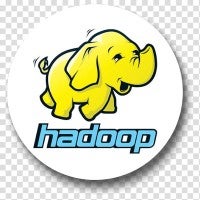
Apache Hadoop is an open-source software for distributed, scalable, and reliable computing. The Apache Hadoop software library is a framework that is designed to scale up to thousands of servers, each offering local storage and computation.
The software allows for the distributed processing of large sets of data across computer clusters using straightforward programming models. The software solves data-intensive tasks and complex computational problems by splitting large sets of data into chunks and sending it over to computers with instructions.
The library is designed to detect and rectify failures at the application layer, rather than rely on hardware resources to deliver high availability.
Key Differentiators
- Seamlessly integrates with external applications and software.
- Hadoop Common offers standard functions and libraries that support the other Hadoop modules.
- Hadoop Distributed File System (HDFS) provides the mechanism and filesystem for splitting and distributing data chunks.
- The energy-efficient HDFS speeds up and manages the disk-powered performance of all disks in Hadoop clusters.
- Hadoop YARN is a framework for cluster resource management and job scheduling.
- Hadoop MapReduce is a YARN-based system for distributed processing of large sets of data.
- Hadoop Ozone is an object store for Hadoop.
- Other Hadoop-related projects at Apache worth exploring are Ambari, Spark, Submarine and Tez.
SAS Enterprise Guide

SAS Enterprise Guide enables you to access the functionality of SAS from an intuitive, point-and-click Windows interface. The robust Windows .NET client application allows you to quickly access data, manipulate it, perform basic reporting, and build simple and complex analyses.
The software’s easy-to-use graphical user interface (GUI) provides access to guided analysis and reporting through interactive dialog boxes. As you interact with the workflow interface, SAS code is automatically generated. This makes the solution ideal for both beginners and professionals.
The software delivers over 100 prebuilt analytical tasks, including predictive models, forecasting and correlations. You can seamlessly share results with decision-makers, as the software provides the ability to export results from analyses to other Windows and server-based applications.
Key Differentiators
- The software integrates a plethora of analytics with the power of SAS in a user-friendly GUI.
- SAS Enterprise Guide provides a centralized system for managing access to enterprise data. This ensures that users have appropriate access privileges (governing data distribution).
- Guides users through interactive dialog boxes so that you can quickly access data, schedule projects, conveniently share results and easily embed output for repeated use.
- You can develop and deploy customized tasks to create custom wizards that can be easily distributed.
- The data science tool provides transparent access to SAS and external data. You can deliver results in PDF, HTML, RTF and SAS reports and text formats.
- SAS Enterprise Guide delivers several prebuilt analytical tasks, including graphs, regression models, multivariate relationship models, survival analysis, capability analysis, control charts, Pareto charts, forecasting, table analysis and operations research capabilities.
- SAS Rapid Predictive Modeler allows you to quickly create predictive models.
- Reach out to SAS to determine how much you will have to pay for the data science tool.
Alteryx Designer

Alteryx Designer is a leading solution for data preparation, blending and analytics, with drag-and-drop capabilities that speed up each step of the analytic procedure. The solution allows you to automate every step of the analytic process, including data preparation, blending, predictive analysis, reporting and data science. You can access any data source, data type, file or application as well as the self-service platform with more than 300 automation building blocks.
Key Differentiators
- With over 300 no-code and low-code automation building blocks, you can easily construct a visual analytic workflow of any business procedure.
- Automated data preparation, blending and analytics allow for faster insights.
- The data science tool allows you to integrate with over 80 data sources, including documents, spreadsheets, cloud sources, RPA bots and Snowflake.
- You can enrich data with demographic, geospatial and firmographic intelligence to unlock more insights.
- You can scale data preparation and analytics processes across on-premises, cloud and hybrid sources with in-database execution.
- With Alteryx software developer kits (SDKs), you can build custom formulas and tools and reuse them indefinitely. You can publish, share and monetize these formulas and tools as well.
- You can extract data and insights from structured, semi-structured and unstructured data sources.
- Alteryx Designer costs $5,195 per user, per year. A free trial is also available.
DataRobot Enterprise AI Platform

DataRobot Enterprise AI Platform democratizes and accelerates data science by automating the journey from data to value. The software allows you to deploy trusted artificial intelligence (AI) applications at an enterprise scale and provides a centralized governance platform to drive better business outcomes by leveraging the power of AI.
The data science software tool provides intuitive self-service data preparation and exploration. You can run the software as a fully managed AI service, on-premises, or on your cloud platform-of-choice.
Key Differentiators
- The platform is centrally managed. You can interactively and visually explore, combine and shape sundry datasets into data that is ready for ML and AI applications.
- You can automate and democratize the creation of advanced ML models. You can allow business users to interact with your models to support critical decisions and optimize outcomes.
- DataRobot Enterprise AI Platform allows you to bring all content and data types into models, including tabular data, free-form text, images and geospatial data.
- Time-Aware AI makes it easy to produce highly accurate, highly granular and scalable forecasts.
- Location AI incorporates an array of geospatial modeling and feature engineering techniques.
- Text-Aware AI enables you to classify conversations and documents and add raw text features to models.
- DataRobot Enterprise AI Platform is a portable system that runs on your preferred platform.
- In addition to demos, DataRobot offers software cost estimates upon request.
RapidMiner Studio

RapidMiner Studio is a comprehensive data science software with full automation and visual workflow design. The software provides a visual workflow designer, automated in-database processing, data visualization and exploration, data preparation and blending, visual and automated ML, model validation, flexible scoring and model operations and automation and process control.
RapidMiner Studio is open and extensible and allows you to integrate with existing applications and code. You can connect to any data source as well.
Key Differentiators
- RapidMiner Studio’s drag-and-drop GUI allows you to automate and speed up the creation of predictive models.
- The software comes with a rich library of over 1,500 algorithms and functions and pre-built templates for use cases like fraud detection, predictive maintenance, and customer churn.
- You can create point-and-click connections in an instant to any data source, including enterprise data warehouses, databases, cloud storages, data lakes, business applications and social media. You can re-use and share connections at any time.
- You can query and retrieve data and utilize the power of highly scalable database clusters.
- The software allows you to evaluate data quality, completeness and health.
- RapidMiner Turbo Prep offers an interactive point-and-click data preparation experience.
- Using automated ML, RapidMiner Auto Model creates models in five clicks.
- Contact RapidMiner to determine the solution’s cost. You can also request a demo.
Compare and Contrast Data Science Tools
There is not much to separate the data science tools mentioned in this guide. Apache Hadoop is one of the oldest solutions on the market and can be used in combination with other data science software. RapidMiner Studio is a complete solution that offers visual workflow design, full automation and a rich library of 1,500+ functions and algorithms.
If you are looking for an AI-powered solution, look no further than DataRobot Enterprise AI Platform. SAS Enterprise Guide and Alteryx Designer are fantastic solutions in their own right. Carefully study each data science software, determine the cost you will have to undertake, and choose a software that best meets your enterprise requirements.
Read next: Steps to Improving Your Data Architecture


